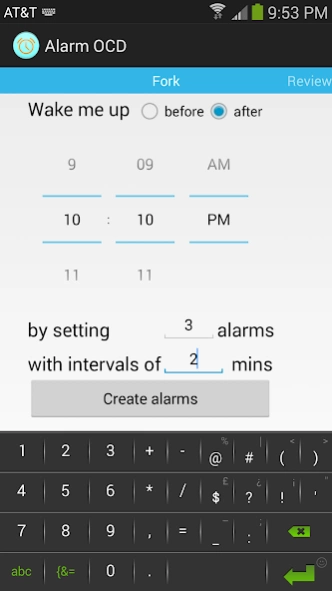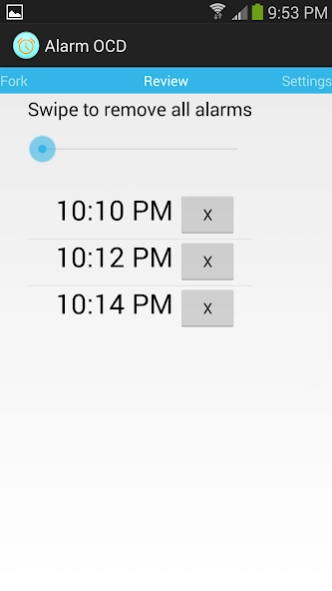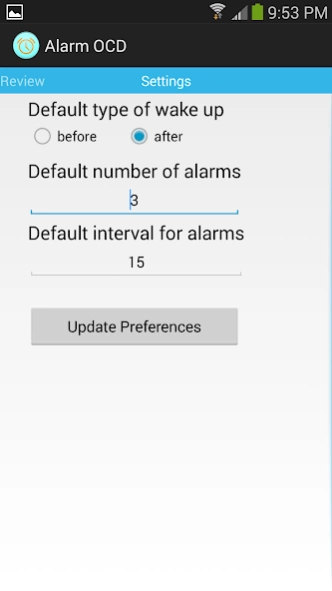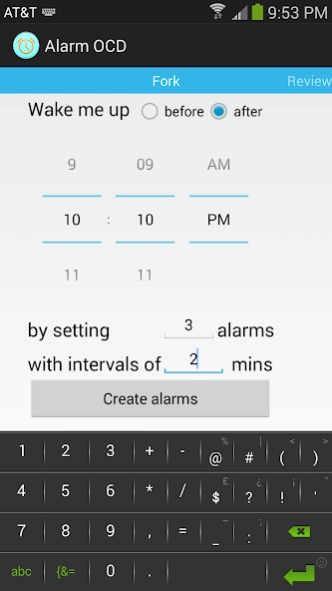Alarm Looper 2.0
Continue to app
Free Version
Publisher Description
Alarm Looper - Alarm Looper: The easiest way to set multiple alarms. You snooze, you lose.
If you are a student or a programmer, then like me you must have struggled with irregular sleep cycles. The inbuilt alarm application with alarms going off at 8am on a Thursday or 10am on Sunday is too sophisticated for our clunky life style. Alarm Looper is designed as the alarm you set everyday before going to bed and its easy to turn off early in the morning.
The snooze button was invented for individuals who can trust themselves in their sleep. If you aren't one of them and you have to set multiple alarms to get out of that comfy bed, Alarm Looper will do the heavy lifting for you.
Go ahead get some sleep, Alarm Looper got everything covered for tomorrow!
Features:
-Create multiple alarms with a script
-Turn off multiple alarms with a single slide
-Simple UI for a simple purpose
-You snooze, you lose
About Alarm Looper
Alarm Looper is a free app for Android published in the Food & Drink list of apps, part of Home & Hobby.
The company that develops Alarm Looper is Grizzly Beard. The latest version released by its developer is 2.0.
To install Alarm Looper on your Android device, just click the green Continue To App button above to start the installation process. The app is listed on our website since 2014-01-26 and was downloaded 5 times. We have already checked if the download link is safe, however for your own protection we recommend that you scan the downloaded app with your antivirus. Your antivirus may detect the Alarm Looper as malware as malware if the download link to grizzlybeard.alarm_ocd is broken.
How to install Alarm Looper on your Android device:
- Click on the Continue To App button on our website. This will redirect you to Google Play.
- Once the Alarm Looper is shown in the Google Play listing of your Android device, you can start its download and installation. Tap on the Install button located below the search bar and to the right of the app icon.
- A pop-up window with the permissions required by Alarm Looper will be shown. Click on Accept to continue the process.
- Alarm Looper will be downloaded onto your device, displaying a progress. Once the download completes, the installation will start and you'll get a notification after the installation is finished.